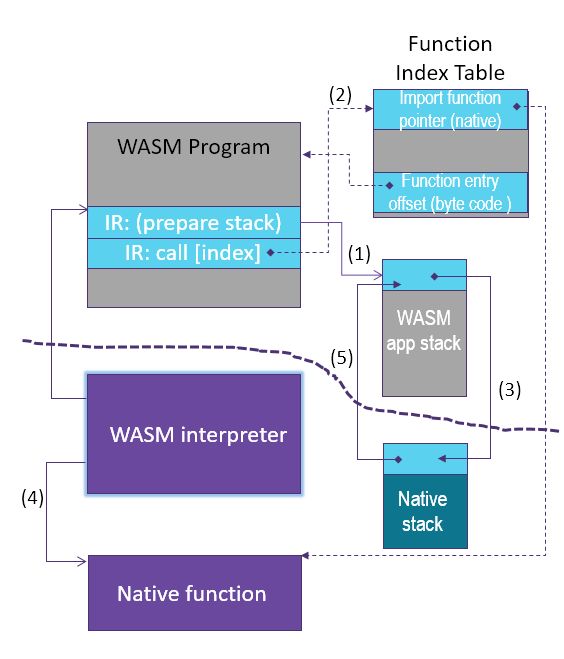11 KiB
WASM application library
WAMR APP API includes built-in Libc API's, Base library and Extension library reference.
Libc API's
This is a minimal set of Libc API's for memory allocation, string manipulation and printing. The header file is located at lib/app-libs/libc/lib_base.h. The current supported API set is listed here:
void *malloc(size_t size);
void *calloc(size_t n, size_t size);
void free(void *ptr);
int memcmp(const void *s1, const void *s2, size_t n);
void *memcpy(void *dest, const void *src, size_t n);
void *memmove(void *dest, const void *src, size_t n);
void *memset(void *s, int c, size_t n);
int putchar(int c);
int snprintf(char *str, size_t size, const char *format, ...);
int sprintf(char *str, const char *format, ...);
char *strchr(const char *s, int c);
int strcmp(const char *s1, const char *s2);
char *strcpy(char *dest, const char *src);
size_t strlen(const char *s);
int strncmp(const char * str1, const char * str2, size_t n);
char *strncpy(char *dest, const char *src, unsigned long n);
Base library
Basic support for communication, timers, etc is available. You can refer to the header file lib/app-libs/base/wasm_app.h which contains the definitions for request and response API's, event pub/sub API's and timer API's. Please note that these API's require the native implementations.
The API set is listed below:
typedef void(*request_handler_f)(request_t *) ;
typedef void(*response_handler_f)(response_t *, void *) ;
// Request API's
bool api_register_resource_handler(const char *url, request_handler_f);
void api_send_request(request_t * request, response_handler_f response_handler, void * user_data);
void api_response_send(response_t *response);
// Event API's
bool api_publish_event(const char *url, int fmt, void *payload, int payload_len);
bool api_subscribe_event(const char * url, request_handler_f handler);
struct user_timer;
typedef struct user_timer * user_timer_t;
// Timer API's
user_timer_t api_timer_create(int interval, bool is_period, bool auto_start, void(*on_user_timer_update)(user_timer_t
));
void api_timer_cancel(user_timer_t timer);
void api_timer_restart(user_timer_t timer, int interval);
Library extension reference
Currently we provide several kinds of extension library for reference including sensor, connection and GUI.
Sensor API: In the header file lib/app-libs/extension/sensor/sensor.h, the API set is defined as below:
sensor_t sensor_open(const char* name, int index,
void(*on_sensor_event)(sensor_t, attr_container_t *, void *),
void *user_data);
bool sensor_config(sensor_t sensor, int interval, int bit_cfg, int delay);
bool sensor_config_with_attr_container(sensor_t sensor, attr_container_t *cfg);
bool sensor_close(sensor_t sensor);
Connection API: In the header file lib/app-libs/extension/connection/connection.h., the API set is defined as below:
/* Connection event type */
typedef enum {
/* Data is received */
CONN_EVENT_TYPE_DATA = 1,
/* Connection is disconnected */
CONN_EVENT_TYPE_DISCONNECT
} conn_event_type_t;
typedef void (*on_connection_event_f)(connection_t *conn,
conn_event_type_t type,
const char *data,
uint32 len,
void *user_data);
connection_t *api_open_connection(const char *name,
attr_container_t *args,
on_connection_event_f on_event,
void *user_data);
void api_close_connection(connection_t *conn);
int api_send_on_connection(connection_t *conn, const char *data, uint32 len);
bool api_config_connection(connection_t *conn, attr_container_t *cfg);
GUI API: The API's is list in header file lib/app-libs/extension/gui/wgl.h which is implemented based open soure 2D graphic library LittlevGL. Currently supported widgets include button, label, list and check box and more wigdet would be provided in future.
The mechanism of exporting native API to WASM application
The basic working flow for WASM application calling into the native API is shown in the following diagram:
WAMR provides the macro EXPORT_WASM_API to enable users to export a native API to a WASM application. WAMR has implemented a base API for the timer and messaging by using EXPORT_WASM_API. This can be a point of reference for extending your own library.
static NativeSymbol extended_native_symbol_defs[] = {
EXPORT_WASM_API(wasm_register_resource),
EXPORT_WASM_API(wasm_response_send),
EXPORT_WASM_API(wasm_post_request),
EXPORT_WASM_API(wasm_sub_event),
EXPORT_WASM_API(wasm_create_timer),
EXPORT_WASM_API(wasm_timer_set_interval),
EXPORT_WASM_API(wasm_timer_cancel),
EXPORT_WASM_API(wasm_timer_restart)
};
Security attention: A WebAssembly application should only have access to its own memory space. As a result, the integrator should carefully design the native function to ensure that the memory accesses are safe. The native API to be exported to the WASM application must:
- Only use 32 bits number for parameters
- Should not pass data to the structure pointer (do data serialization instead)
- Should do the pointer address conversion in the native API
- Should not pass function pointer as callback
Below is a sample of a library extension. All code invoked across WASM and native world must be serialized and de-serialized, and the native world must do a boundary check for every incoming address from the WASM world.

Steps for exporting native API
WAMR implemented a framework for developers to export API's. Below is the procedure to expose the platform API's in three steps:
Step 1. Create a header file
Declare the API's for your WASM application source project to include.
Step 2. Create a source file
Export the platform API's, for example in products/linux/ext_lib_export.c
#include "lib_export.h"
static NativeSymbol extended_native_symbol_defs[] =
{
};
#include "ext_lib_export.h"
Step 3. Register new API's
Use the macro EXPORT_WASM_API and EXPORT_WASM_API2 to add exported API's into the array of extended_native_symbol_defs.
The pre-defined MACRO EXPORT_WASM_API should be used to declare a function export:
#define EXPORT_WASM_API(symbol) {#symbol, symbol}
Below code example shows how to extend the library to support customized():
//lib_export_impl.c
void customized()
{
// your code
}
// lib_export_dec.h
#ifndef _LIB_EXPORT_DEC_H_
#define _LIB_EXPORT_DEC_H_
#ifdef __cplusplus
extern "C" {
#endif
void customized();
#ifdef __cplusplus
}
#endif
#endif
// ext_lib_export.c
#include "lib_export.h"
#include "lib_export_dec.h"
static NativeSymbol extended_native_symbol_defs[] =
{
EXPORT_WASM_API(customized)
};
#include "ext_lib_export.h"
Use extended library
In the application source project, it will include the WAMR built-in API's header file and platform extension header files. Assuming the board vendor extends the library which added an API called customized(), the WASM application would be like this:
#include <stdio.h>
#include "lib_export_dec.h" // provided by the platform vendor
int main(int argc, char **argv)
{
int I;
char *buf = “abcd”;
customized(); // customized API provided by the platform vendor
return i;
}
Communication programming models
WAMR supports two typical communication programming models, the microservice model and the pub/sub model.
Microservice model
The microservice model is also known as request and response model. One WASM application acts as the server which provides a specific service. Other WASM applications or host/cloud applications request that service and get the response.
Below is the reference implementation of the server application. It provides room temperature measurement service.
void on_init()
{
api_register_resource_handler("/room_temp", room_temp_handler);
}
void on_destroy()
{
}
void room_temp_handler(request_t *request)
{
response_t response[1];
attr_container_t *payload;
payload = attr_container_create("room_temp payload");
if (payload == NULL)
return;
attr_container_set_string(&payload, "temp unit", "centigrade");
attr_container_set_int(&payload, "value", 26);
make_response_for_request(request, response);
set_response(response,
CONTENT_2_05,
FMT_ATTR_CONTAINER,
payload,
attr_container_get_serialize_length(payload));
api_response_send(response);
attr_container_destroy(payload);
}
Pub/sub model
One WASM application acts as the event publisher. It publishes events to notify WASM applications or host/cloud applications which subscribe to the events.

Below is the reference implementation of the pub application. It utilizes a timer to repeatedly publish an overheat alert event to the subscriber applications. Then the subscriber applications receive the events immediately.
/* Timer callback */
void timer_update(user_timer_t timer
{
attr_container_t *event;
event = attr_container_create("event");
attr_container_set_string(&event,
"warning",
"temperature is over high");
api_publish_event("alert/overheat",
FMT_ATTR_CONTAINER,
event,
attr_container_get_serialize_length(event));
attr_container_destroy(event);
}
void on_init()
{
user_timer_t timer;
timer = api_timer_create(1000, true, true, timer_update);
}
void on_destroy()
{
}
Below is the reference implementation of the sub application.
void overheat_handler(request_t *event)
{
printf("Event: %s\n", event->url);
if (event->payload != NULL && event->fmt == FMT_ATTR_CONTAINER)
attr_container_dump((attr_container_t *) event->payload);
}
void on_init(
{
api_subscribe_event ("alert/overheat", overheat_handler);
}
void on_destroy()
{
}
Note: You can also subscribe this event from host side by using host tool. Please refer samples/simple project for deail usage.