Implement XIP (Execution In Place) feature for AOT mode to enable running the AOT code inside AOT file directly, without memory mapping the executable memory for AOT code and applying relocations for text section. Developer can use wamrc with "--enable-indirect-mode --disable-llvm-intrinsics" flags to generate the AOT file and run iwasm with "--xip" flag. Known issues: there might still be some relocations in the text section which access the ".rodata" like sections. And also enable ARC target support for both interpreter mode and AOT mode. Signed-off-by: Wenyong Huang <wenyong.huang@intel.com> |
||
|---|---|---|
| .. | ||
| app-native-shared | ||
| base | ||
| connection | ||
| sensor | ||
| template | ||
| wgl | ||
| app_ext_lib_export.c | ||
| app_framework.cmake | ||
| README.md | ||
Application framework
Directory structure
This folder "app-native-shared" is for the source files shared by both WASM APP and native runtime
- The c files in this directory are compiled into both the WASM APP and runtime.
- The header files for distributing to SDK are placed in the "bi-inc" folder.
This folder "template" contains a pre-defined directory structure for a framework component. The developers can copy the template folder to create new components to the application framework.
Every other subfolder is framework component. Each component contains two library parts: app and native.
- The "base" component provide timer API and inter-app communication support. It must be enabled if other components are selected.
- Under the "app" folder of a component, the subfolder "wa_inc" holds all header files that should be included by the WASM applications
Application framework basic model
The app framework is built on top of two fundamental operations:
Asynchronized programming model is supported for WASM applications
-
Every WASM app has its own sandbox and thread
-
Queue and messaging
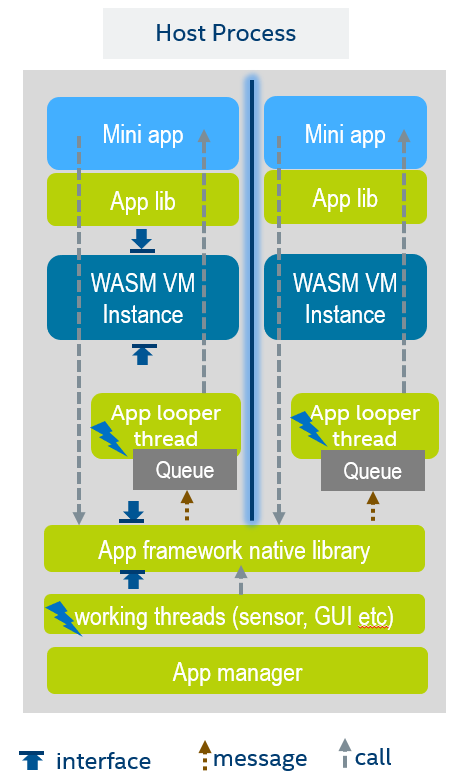
Customized building of app framework
A component can be compilation configurable to the runtime. The wamr SDK tool "build_sdk.sh" supports menu config to select app components for building a customized runtime.
A number of CMAKE variables are defined to control build of framework and components. You can create a cmake file for defining these variables and include it in the CMakeList.txt for your software, or pass it in "-x" argument when run the build_sdk.sh for building the runtime SDK.
set (WAMR_BUILD_APP_FRAMEWORK 1)
set (WAMR_BUILD_APP_LIST WAMR_APP_BUILD_BASE)
Variables:
- WAMR_BUILD_APP_FRAMEWORK: enable the application framework
- WAMR_BUILD_APP_LIST: the selected components to be built into the final runtime
The configuration file can be generated through the wamr-sdk menu config:
cd wamr-sdk
./build_sdk -n [profile] -i
Create new components
Generally you should follow following steps to create a new component:
-
Copy the “template” for creating a new folder
-
Implement the app part
- If your component exports native function to WASM, ensure your created a header file under app for declaring the function prototype.
- If you component provides header files for the WASM applications to include, ensure it is placed under subfolder "wa_inc".
-
Implement the native part
-
If your native function is exported to WASM, you need to create an inl file for the registration. It can be any file name, assuming the file name is "my_component.inl" here:
//use right signature for your functions EXPORT_WASM_API_WITH_SIG(wasm_my_component_api_1, "(i*~)i"), EXPORT_WASM_API_WITH_SIG(wasm_my_component_api_2, "(i)i"), -
Ensure "wasm_lib.cmake" is provided as it will be included by the WAMR SDK building script
-
Add a definition in "wasm_lib.cmake" for your component, e.g.
add_definitions (-DAPP_FRAMEWORK_MY_COMPONENT)
-
-
Modify the file app_ext_lib_export.c to register native APIs exported for the new introduced component. Skip it if not exporting native functions.
#include "lib_export.h" ... #ifdef APP_FRAMEWORK_MY_COMPONENT // this definition is created in wasm_lib.cmake #include "my_component_native_api.h" #endif static NativeSymbol extended_native_symbol_defs[] = { ... #ifdef APP_FRAMEWORK_MY_COMPONENT #include "my_component.inl" #endif };
