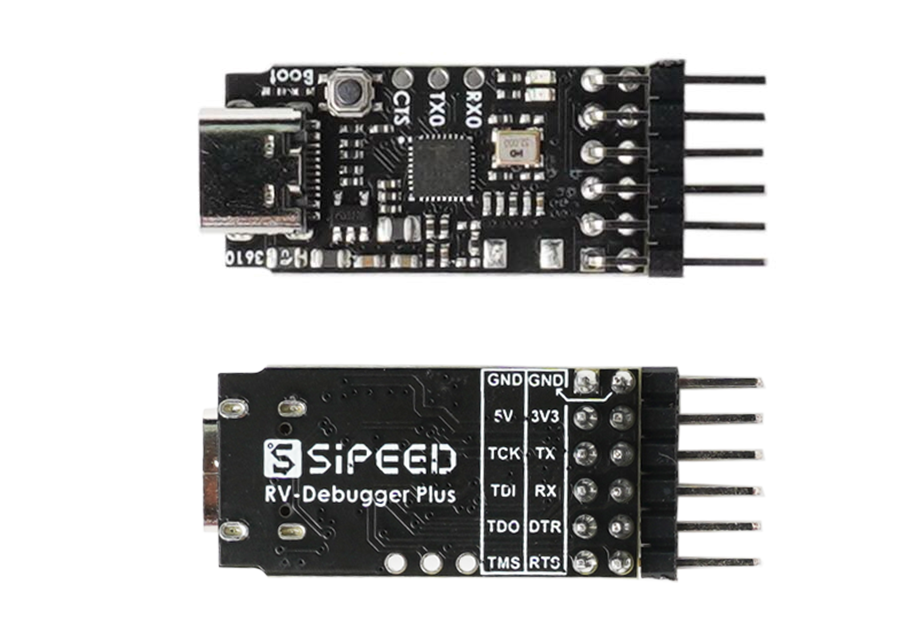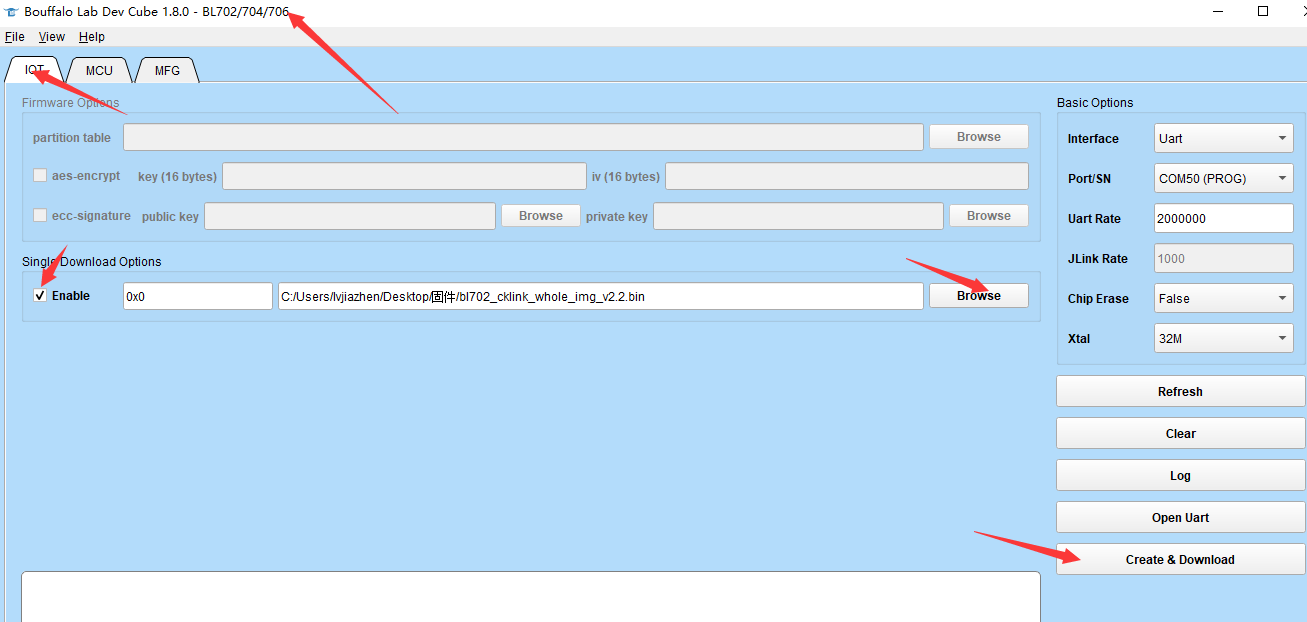| .. | ||
| bl702_cklink_whole_img_v2.2.bin | ||
| flash_download.png | ||
| README.md | ||
| rv-debugger.png | ||
Bouffalo CKLink
This is the instructions for the cklink firmware used with BL702 or BL616.
Hardware
Sipeed RV-Debugger-Plus
- Use BL702C-A0
Flash download
- Open BL Devcube
- Select IOT UI and select single download
- Load firmware
- Press and hold the boot pin then plug the usb in the computer to go to the boot mode.
- Download
CKLink driver
CKLink driver version must be higher than 5.16.0. Download link is here.
Debug with Eclipse
See BL_MCU_SDK DOC
Default JTAG Pin
| CHIP/Pin | BL602/BL604 | BL702/BL704/BL706 | BL616/BL618 | BL808 |
|---|---|---|---|---|
| TMS | GPIO12 | GPIO0 | GPIO0 | GPIO6 |
| TCK | GPIO14 | GPIO2 | GPIO1 | GPIO12 |
| TDO | GPIO11 | GPIO9 | GPIO2 | GPIO7 |
| TDI | GPIO17 | GPIO1 | GPIO3 | GPIO13 |